Outdoor Flood Light Camera: Where are the reset button and microSD card slot?
Both are located under the rubber tab below the lens. Press and hold for five seconds to reset to factory defaults. Push the tab back in to prevent water and dust intrusion.
Outdoor Flood Light Camera: How do I get alerts when motion is detected?
1. Open the app and tap on the Outdoor Flood Light Camera. 2. Tap Motion Detection.
Outdoor Flood Light Camera: What type of SD card should I use?
Any microSD card will work, with a maximum storage of 128GB. Any microSD card with 32GB+ of storage will need to be formatted in the camera. Fomatting will delete any data stored on the card. You can find formatting instructions in our SMART+ Cameras Walkthrough.