How to set up a home
1. Open the SYLVANIA Smart Wifi app. Tap Settings.

2. Tap Home Management.

3. Tap Home.

4. Enter your Home Name then tap Set to enter your home’s location.

5. Enter your Home address and tap OK.

6. Tap Add Room to create a room, or tap the check mark
next to each room to edit it. We’ll go over room setup in the
next section. Tap Save when you’re done adding rooms.

7. Tap Done to complete the setup process.

8. Tap the back arrow to go back to the Settings screen.

9. Tap Home to go back to the Home screen.

10. You can now monitor temperature, weather, humidity, air
pressure, wind speed, sunrise, and sunset for this location.
You can use them to trigger routines.

Find similar articles
WifiA Century of Illumination
Our company traces its roots back to 1901 and we pride ourselves on innovation and quality. When you see the LEDVANCE name, you should expect nothing short of excellence.