How to update firmware
1. Open the SYLVANIA Smart Home app. Tap the voice assistant you want to use with your device.

2. Follow the on-screen instructions to set or update your device firmware for use with Alexa, Google Home, or Apple Home. If you do not own a smart speaker or prefer to use the SYLVANIA Smart Home app to control your device, tap No Smart Speaker?.

Find similar articles
BluetoothA Century of Illumination
Our company traces its roots back to 1901 and we pride ourselves on innovation and quality. When you see the LEDVANCE name, you should expect nothing short of excellence.