A Century of Illumination
Our company traces its roots back to 1901 and we pride ourselves on innovation and quality. When you see the LEDVANCE name, you should expect nothing short of excellence.


Our company traces its roots back to 1901 and we pride ourselves on innovation and quality. When you see the LEDVANCE name, you should expect nothing short of excellence.