Outdoor Flood Light Camera: How do I set up the flood lights to activate when motion is detected?
1. Open the app and tap on the Outdoor Flood Light Camera.
2. Tap PIR. Set your sensitivity preference, and tap Switch.
3. Tap Night Mode. On activates the flood light when motion is detected, regardless of ambient light levels. Auto activates the flood light only in low light or darkness.

A Century of Illumination
Our company traces its roots back to 1901 and we pride ourselves on innovation and quality. When you see the LEDVANCE name, you should expect nothing short of excellence.