How to sync music
1. Open the SYLVANIA Smart Wifi app. Select the light or group you want to sync with your music. (Note: Check your light’s packaging to confirm Music Sync compatibility.)

2. Turn on your light or group.

3. Tap Effects.

4. Tap Music Sync.

5. You will see the Music Sync Panel:

6. Switch to your music app and start your music.

7. Return to the SYLVANIA Smart WiFi app. Your light(s) will respond to the music. Note: The SYLVANIA Smart WiFi app must stay open on your phone for music to sync.

Find similar articles
WifiA Century of Illumination
Our company traces its roots back to 1901 and we pride ourselves on innovation and quality. When you see the LEDVANCE name, you should expect nothing short of excellence.